#simplexmlelement to xml
Explore tagged Tumblr posts
Text
XML Injection in Laravel: Prevention & Secure Coding 🚀
Introduction
XML Injection in Laravel is a critical web security flaw that occurs when attackers manipulate XML input to exploit applications. This vulnerability can lead to data exposure, denial-of-service (DoS) attacks, and even remote code execution in severe cases.

In this post, we will explore what XML Injection is, how it affects Laravel applications, and most importantly, how to prevent it using secure coding practices. We will also show how our Website Vulnerability Scanner can detect vulnerabilities like XML Injection.
What is XML Injection?
XML Injection happens when an application improperly processes XML input, allowing attackers to inject malicious XML data. This can lead to:
Data theft – Attackers can access unauthorized data.
DoS attacks – Malicious XML can crash the application.
Code execution – If poorly configured, it can lead to executing arbitrary commands.
🔍 Example of an XML Injection Attack
Let's consider a Laravel-based ERP system that takes XML input from users:
<?xml version="1.0" encoding="UTF-8"?> <user> <name>John</name> <password>12345</password> </user>
An attacker can inject malicious data to extract sensitive information:
<?xml version="1.0" encoding="UTF-8"?> <user> <name>John</name> <password>12345</password> <role>&exfiltrate;</role> </user>
If the application does not sanitize the input, it may process this malicious XML and expose sensitive data.
How XML Injection Works in Laravel
Laravel applications often use XML parsing functions, and if improperly configured, they may be susceptible to XML Injection.
Consider the following Laravel controller that parses XML input:
use Illuminate\Http\Request; use SimpleXMLElement; class UserController extends Controller { public function store(Request $request) { $xmlData = $request->getContent(); $xml = new SimpleXMLElement($xmlData); $name = $xml->name; $password = $xml->password; return response()->json(['message' => "User $name created"]); } }
🚨 The Problem
The SimpleXMLElement class does not prevent external entity attacks (XXE).
Malicious users can inject XML entities to read sensitive files like /etc/passwd.
How to Prevent XML Injection in Laravel
✅ 1. Disable External Entity Processing (XXE)
Modify XML parsing with libxml_disable_entity_loader() to prevent external entity attacks:
use Illuminate\Http\Request; use SimpleXMLElement; class SecureUserController extends Controller { public function store(Request $request) { $xmlData = $request->getContent(); // Secure XML parsing $xml = new SimpleXMLElement($xmlData, LIBXML_NOENT | LIBXML_DTDLOAD); $name = $xml->name; $password = $xml->password; return response()->json(['message' => "User $name created securely"]); } }
✅ 2. Use JSON Instead of XML
If possible, avoid XML altogether and use JSON, which is less prone to injection attacks:
use Illuminate\Http\Request; class SecureUserController extends Controller { public function store(Request $request) { $validatedData = $request->validate([ 'name' => 'required|string', 'password' => 'required|string|min:6' ]); return response()->json(['message' => "User {$validatedData['name']} created securely"]); } }
✅ 3. Implement Laravel’s Built-in Validation
Always validate and sanitize user inputs using Laravel's built-in validation methods:
$request->validate([ 'xmlData' => 'required|string|max:5000' ]);
Check Your Laravel Website for XML Injection
🚀 You can test your Laravel application for vulnerabilities like XML Injection using our Free Website Security Scanner.
📸 Screenshot of Free Tool Webpage

Screenshot of the free tools webpage where you can access security assessment tools.
How It Works: 1️⃣ Enter your website URL. 2️⃣ Click "Start Test". 3️⃣ Get a full vulnerability report in seconds!
📸 Example of a Security Report to check Website Vulnerability

An Example of a vulnerability assessment report generated with our free tool, providing insights into possible vulnerabilities.
Final Thoughts
XML Injection in Laravel can lead to data breaches and security exploits if not handled properly. Following secure coding practices such as disabling external entities, using JSON, and validating input data can effectively prevent XML Injection attacks.
🔗 Check out more security-related articles on our blog: Pentest Testing Blog
💡 Have you checked your website for vulnerabilities? Run a free security scan now at Website Security Checker.
🔥 Stay secure, keep coding safe! 🔥
1 note
·
View note
Text
SimpleXMLElement returns empty object resolved
SimpleXMLElement returns empty object resolved
Hello buddy, I hope you are doing well in this article we will learn about how we can convert XML to JSON, I know when you are trying to convert XML to JSON you get an empty object. But we have the solution, on how to convert XML to JSON via PHP. Look for the below XML response. <?xml version="1.0" encoding="UTF-8"?> <sEnvelope xmlns:a="http://www.w3.org/2005/08/addressing"…
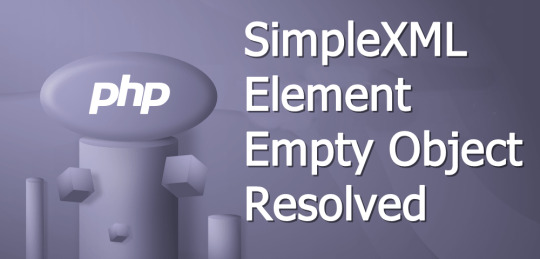
View On WordPress
#conversation of supplied dom node into a simple xml element object#conversation of supplied dom node into a simple xml elements object#conversion of supplied dom node into simple xml element object#conversion of supplied download into a simple xml element object#conversion of supplied node in to a simple xml element object#conversion of supplied node into a simple xml element object#php to xml converter#php xml to json with attributes#php xml to json without attributes#simplexmlelement object to json#simplexmlelement to xml#soap xml to json php#xml to array in php#xml to json laravel#xml to json php online#xml to string php
0 notes
Video
tumblr
Trabajando con API rest en PHP https://ift.tt/2PS11LG Hola estimado lector, en esta ocasión voy a escribir, ciertos comandos, que nos van a permitir empezar a funcionar con un API Rest: Para descargar nuestro json o XML: $jsonStr=file_get_contents("url.xml"); Para decodificar nuestro json: $jsonEnc=json_encode($jsonStr); Para decodificar nuestro XML: $peliculas = new SimpleXMLElement($xmlstr); foreach ($peliculas->pelicula->personajes->personaje as $personaje) { echo $personaje->nombre, ' interpretado por ', $personaje->actor, PHP_EOL; } Para guardar nuestro json en un fichero de texto: file_put_contents("archivo.txt", json_decode($jsonEnc)); Para mostrar nuestras variables Rest: $arr = get_defined_vars(); vardump ($arr); print_r($arr); Pues nada hasta aquí mis apuntes de API Rest, sin más me despido, un saludo y hasta la próxima 😁😁.
0 notes
Text
[Design Patterns] Strategia z wykorzystaniem Symfony
Strategia to moim zdaniem jeden z ciekawszych wzorców projektowych. Często bywa pomijany, co prawie zawsze kończy się spaghetti code. Nie można mówić o wzorcach projektowych bez kilku zdań teorii. Każdy wzorzec projektowy składa się z 4 elementów. Nazwy, problemu który opiszę sytuację, w jakiej wzorzec powinien zostać użyty, rozwiązania tego problemu oraz konsekwencji jakie się wiążą z jego użycie. Skoro nazwę mamy już w tytule przejdźmy do kolejnych elementów.
Problem
Załóżmy, że mamy sytuacje gdzie chcielibyśmy, aby nasza aplikacja była bardziej uniwersalna. Czyli jakiś fragment naszego algorytmu ma być zmienny w zależności od sytuacji. Choć nie jest to wymagane, ale z doświadczenia wiem, że powinno to dotyczyć wymiany sposobu części kodu w ramach jednej odpowiedzialności.
Rozpatrzmy jakiś konkretny przypadek który powinien nam rozjaśnić sytuację. Załóżmy, że nasza aplikacja (napisana w Symfony) otrzymuje dane z różnych źródeł. Otrzymywane dane mogą być w różnym formacie danych na tą chwilę JSON i XML. Trzeba jednak wszystko sprowadzić do spójnej struktóry by zapisać dane w bazie lub zrobić z nimi cokolwiek innego.
Rozwiązanie
Skoro rozwiązanie dotyczyć ma konkretnie aplikacji napisanej z pomocą frameworka Symfony. To sama postać Strategii będzie różnić się od innych implementacji niezależnych od konkretnych frameworków. To sprawia jednocześnie, że temat może kogoś zainteresować.
Na początek potrzebujemy serwisu, który przyjmie po prostu obiekt Request a na wyjściu zwróci nam już znormalizowany model danych (nazwijmy go kreatywnie SomeModel). W konstruktorze będzie on przyjmował listę naszych tytułowych strategii, które będą mieć spójny interfejs ProcessorInterface.
<?php final class ProcessData { /** * @var ProcessorInterface[] dataProcessors */ private $dataProcessors; /** * @param ProcessorInterface[] $dataProcessors */ public function __constructor(iterable $dataProcessors) { $this->dataProcessors = $dataProcessors; } /** * @throws Exception */ public function process(Request $request): SomeModel { foreach ($this->dataProcessors as $processor) { if ($processor->canBeUsed($request)) { return $processor->process($request); } } throw new Exception('Unsupported data format'); } }
Powyższy serwis zdradza nam już jak powinien wyglądać ProcessorInterface. Dla formalności to jego definicja:
<?php interface ProcessorInterface { public function canBeUsed(Request $request): bool; public function process(Request $request): SomeModel; }
Zdefiniujmy teraz nasze strategie:
<?php final class JSONProcessor implements ProcessorInterface { public function canBeUsed(Request $request): bool { return $request->request->get('data-format') === 'json'; } public function process(Request $request): SomeModel { $content = json_decode($request->getContent()); return new SomeModel($content->id, $content->someData); } }
<?php final class XMLProcessor implements ProcessorInterface { public function canBeUsed(Request $request): bool { return $request->request->get('data-format') === 'xml'; } public function process(Request $request): SomeModel { $content = new SimpleXMLElement($request->getContent()); return new SomeModel($content->id, $content->someData); } }
Oczywiście nasze strategie to normalne serwisy, które mogą mieć swoje niezależne zależności, by rozwiązać swój problem. Autowire rozwiąże tu większość problemów, ale został nam jeden. Jak przypisać wszystkie strategie do naszego ProcessData. Można przekazać wszystkie strategie jawnie jako zależności. Niestety trzeba będzie zawsze o tym pamiętać znaleźć miejsce definicji i dopisać. Nalepiej ograniczać takie sytuacje. Na pomoc przychodzą nam tagi. Musimy więc zdefiniować nasz serwis:
# config/services.yaml services: # ... App\SomeNamespace\ProcessData: arguments: $dataProcessors: [!tagged app.data_processor] # podanie jawnie nazwy parametru pozwala nam mieć inne zależności w dowolnej kolejności
Teraz nasz serwis otrzyma wszystkie serwisy z tagiem app.data_processor zostało nam więc tylko je dodać do naszych strategii:
# config/services.yaml services: # ... App\SomeStrategiesNamespace\: resource: "%kernel.project_dir%/src/SomeStrategiesNamespace/*Processor.php" tags: ['app.data_processor']
Konsekwencje
Podsumujmy teraz nasze rozwiązanie i jakie to niesie konsekwencje. Oddzieliliśmy kod służący do przetwarzania każdego wymaganego formatu danych. Jako że tagi zdefiniowaliśmy na cały katalog, dodanie obsługi nowego formatu wymaga od nas jedynie stworzenia kolejnej klasy implementującej nasz interfejs. W razie, gdyby dane przyszły w nieoczekiwanym formacie nasz serwis rzuci wyjątek, który możemy obsłużyć w oczekiwany sposób. Wadą tego rozwiązania jest zwiększenie narzutu spowodowanego większą ilością serwisów. Oraz tym, że szukamy odpowiedniej strategii iteracyjnie. Jest on jednak raczej pomijalny i o ile poruszamy się w rozsądnej liczbie strategii trudno mi sobie wyobrazić przypadek, gdy stałoby się to problemem. Chcąc jednak być obiektywnym, zawsze trzeba wspomnieć również o wadach.
Zalety:
zdefiniowanie grupy serwisów rozwiązujących jeden problem
łatwe rozszeżanie kodu o nowe strategie odbywa się w wielu przypadkach tylko poprzez tworzenie pojedynczego serwisu/klasy
pozbycie się if-ów które zapewne znalazłyby się w alternatywnym rozwiązaniu
możliwość niezależnego testowania poszczególnych strategii
możliwość tworzenia w zespole kilku strategii jednocześnie bez obaw o późniejsze problemy z konfliktami trudnymi do rozwiązania
Wady:
zwiększenie liczby serwisów
dodatkowy narzut spowodowany dobraniem odpowiedniej strategii
0 notes
Photo

New Post has been published on http://programmingbiters.com/rss-feed-reader-app-php-and-rss-to-json-api-full-tuatorial/
RSS feed reader app – PHP and RSS to JSON API Full Tuatorial
Hello again! in this 3 parts post series I am going to show you how to build a complete RSS feed reader app using Vue.js and Vuex in which you can add channels, favorite posts, search and more and for backend we will use a PHP API which will get and cache the feed for a day and return simple JSON which will be later consumed by our Vue app.
Source Code
In this first part, we will be creating PHP RSS parser which will return the response as JSON. Here is our requirement for this API.
Get the XML feed from URL
Validate it for XML
Cache it
Parse XML and return JSON
Its always good idea to start with the API of your class how you will be using it in a perfect scenario, I am sure you know there are lots of packages out there to parse RSS feed, but most of them come with lots of extra features which we don’t use in most of the time, so we are going to build a simple class QRss() which we can use with syntax something like below to get the RSS feed response as JSON.
// get the json from feed new QRss($feed_url)->json(); // get cache for a week new QRss($feed_url)->cache_for('+ 6 days')->json(); // get fresh copy new QRss($feed_url)->fresh()->json();
Structure of RSS Feed
Let’s see what’s the structure of an RSS feed XML document, below is simple RSS feed response with only the required fields, it can have more elements in the real world, here you can read full specs for RSS 2.0.
<?xml version="1.0" encoding="UTF-8"?> <rss version="2.0"> <channel> <title>QCode</title> <link>http://www.programmingbiters.com</link> <description>All about Full Stack Web Development</description> ... <item> <title>Post title</title> <link>http://www.programmingbiters.com/post-link</link> <description>...</description> </item> </channel> </rss>
Initialize with URL
In QRss($url) constructor we are accepting an URL, the first thing we do is to validate the URL and assign it to url property, if URL is invalid we simply return JSON response with the error message.
public function __construct($url) if ( ! filter_var($url, FILTER_VALIDATE_URL) ) $this->json_response([ "$this->error_msg_key" => 'Invalid feed URL'], 400); $this->url = $url;
Fetch the Feed
Now we have a valid url, we can make a request on it to get the XML feed. We do it when we call ->json()method on object. This method first fetches the url and if it’s valid XML, then it delegates caching , parsing & finally outputs the JSON response.
public function json() if ( ! $xml = $this->fetch() ) $last_error = error_get_last(); $this->json_response( [ "$this->error_msg_key" => "Unable to connect to URL", 'error' => $last_error['message']], 500); $this->json_response($this->parse($xml));
Fetch Method
Since we need caching we check first, if $this->fresh_copy is set to false which can be changed by calling ->fresh() on object. If its false we check first in the cache if we have a valid cache we will return its content. If not we simply move on to fetch the content from URL and cache it if it’s a valid XML.
private function fetch() // check if fresh copy needed if( ! $this->fresh_copy ) if( $cached = $this->get_cache($this->url)) return $cached; $content = @file_get_contents($this->url); if ( ! $content ) return false; // validate the xml if( $xml = $this->validate_xml($content) ) // put it in cache return $this->cache_it($this->url, $content); return false;
Validate the XML
We need to check if returned content from URL is a valid XML feed, to do it we can simply try to load it in simplexml_load_string($content) function, this will return false if it’s not a valid XML content. I used @ to suppress the warnings since we will be sending error in JSON output.
private function validate_xml($xml) $rss = @simplexml_load_string($xml); return ($rss && $rss->channel) ? $rss : false;
Cache it
We have a simple caching implementation which checks if a cache file exists with last modified time is not greater than current TTL, if it’s expired remove the file and flow will go ahead and fetch new content from URL and it will be put in the cache for later use, its all handled in fetch() method.
private function cache_it($url, $content) $file_path = $this->get_cache_dir() . '/' . $this->generate_filename($url); $this->setup_cache_dir(); file_put_contents($file_path, $content); return $this->validate_xml($content);
Is Cache expired
In this, we simply check to see if last modified date using filemtime($file_path) of cached file is under cache TTL
private function is_cache_expired($file_path) return filemtime($file_path) < (time() - $this->get_cache_ttl());
Parse RSS Feed
Now we have the XML, it’s time to parse it and convert to json, We already have SimpleXMLElement object so we can traverse it very easily, parse($xml) method is protected so you can change the parsing by extending and overriding this method. For our app, we only need channel info and posts title, description, permalink and publish date so simple loop will do it.
protected function parse($xml) if( is_object($xml) ) // channel info $this->parser['channel'] = [ 'title' => (string) $xml->channel->title, 'link' => (string) $xml->channel->link, 'img' => (string) $xml->channel->image->url, 'description' => (string) $xml->channel->description, 'lastBuildDate' => (string) $xml->channel->lastBuildDate, 'generator' => (string) $xml->channel->generator ]; // feed items $this->parser['items'] = []; foreach ( $xml->channel->item as $item ) array_push($this->parser['items'], [ 'title' => (string) $item->title, 'link' => (string) $item->link, 'description' => (string) $item->description, 'description_text' => strip_tags($item->description->asXml()), 'pubDate' => (string) $item->pubDate ]); return $this->parser; $this->json_response([ "$this->error_msg_key" => 'Unable to Parse xml format.'], 500); return false;
QRss class is ready
Now our class is ready. let’s use it with our desired API syntax.
require 'QRss.php'; // Get the feed and cache for 10 min (new QRss('https://en.blog.wordpress.com/feed/'))->cache_for('10 minutes')->json(); // Get the fresh feed ignoring cache (new QRss('https://en.blog.wordpress.com/feed/'))->fresh()->json();
In the next part, we will be making the front end using Vue.js and Vuex for state management hope to see you in next one, You can grab the source code from git repo. Please do comment if you need any help or some suggestions.
Source Code
0 notes
Link
I have a PHP Simple XML Object with multiple values in it.
I am trying to target a specific QID in the object and find out the corresponding Role is.
Example:
SimpleXMLElement Object ( [data] => Array ( [0] => SimpleXMLElement Object ( [QID] => Q5678 [Role] => Super Admin ) [1] => SimpleXMLElement Object ( [QID] => Q1234 [Role] => Super Admin ) ) )
I couldn’t really find anything that allowed me to search an object in this fashion like I can in JavaScript.
Would there be a way to say (Psuedo Code) : getRole('Q1234'); // Output Super Admin
I am able to change the structure of this output if needed but more so looking for verification that I can find this “Needle in a haystack” so to speak.
The post PHP Find Value in Simple XML Object appeared first on Stackinqueue.
0 notes